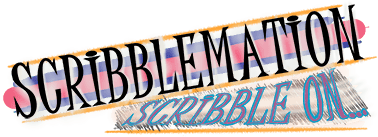I start all my concepts on paper, a napkin, or any app that will mimic the traditional art work flow. I personally like to use Sketchbook pro on my tablet (Microsoft Surface). You could also use Photoshop or Illustrator to snap down some lines in a quick thumbnail mock up.
Before I go any further lets quickly review the basic items
you have to make all shapes.
- Dot – Yup just a simple dab of ink or paint on your canvass.
- Line – This is simply a dot that decide to take a walk from point a to point be making a straight line.
- Arch – This a line that moves in a curve from point a to point b.
From this all other shapes are made. I won’t bother you with a geometry lesson,
because frankly I would be one of the only geeks that it is super excited about
the math behind it. Also I can save that
discussion for when I talk about vector art.
So my next step is to start doodling some basic shapes and
combinations shapes. At this point it is
just important to get your ideas down on paper.
I made the sheet below to show you some example. Grab them as a quick template to work off of
or doodlebug your own if you so choose.
As you can see it doesn’t take much to make an interesting graphic. A few circles and a few squares. Maybe a line
here or a line there. The best part of
it all is you don’t need to be an artist to come up with these quick little
sketches. If you deem yourself as a very
unartistic person still doodlebug out and give them to your graphic
designer. I can almost guarantee that
they will want to outdo your work and create something better. (I think one
upping the next guy is something is injected into a creative person’s blood at
birth)
All right take a break, grab a cup of coffee and Scribble On…
Http://www.scribblemation.com